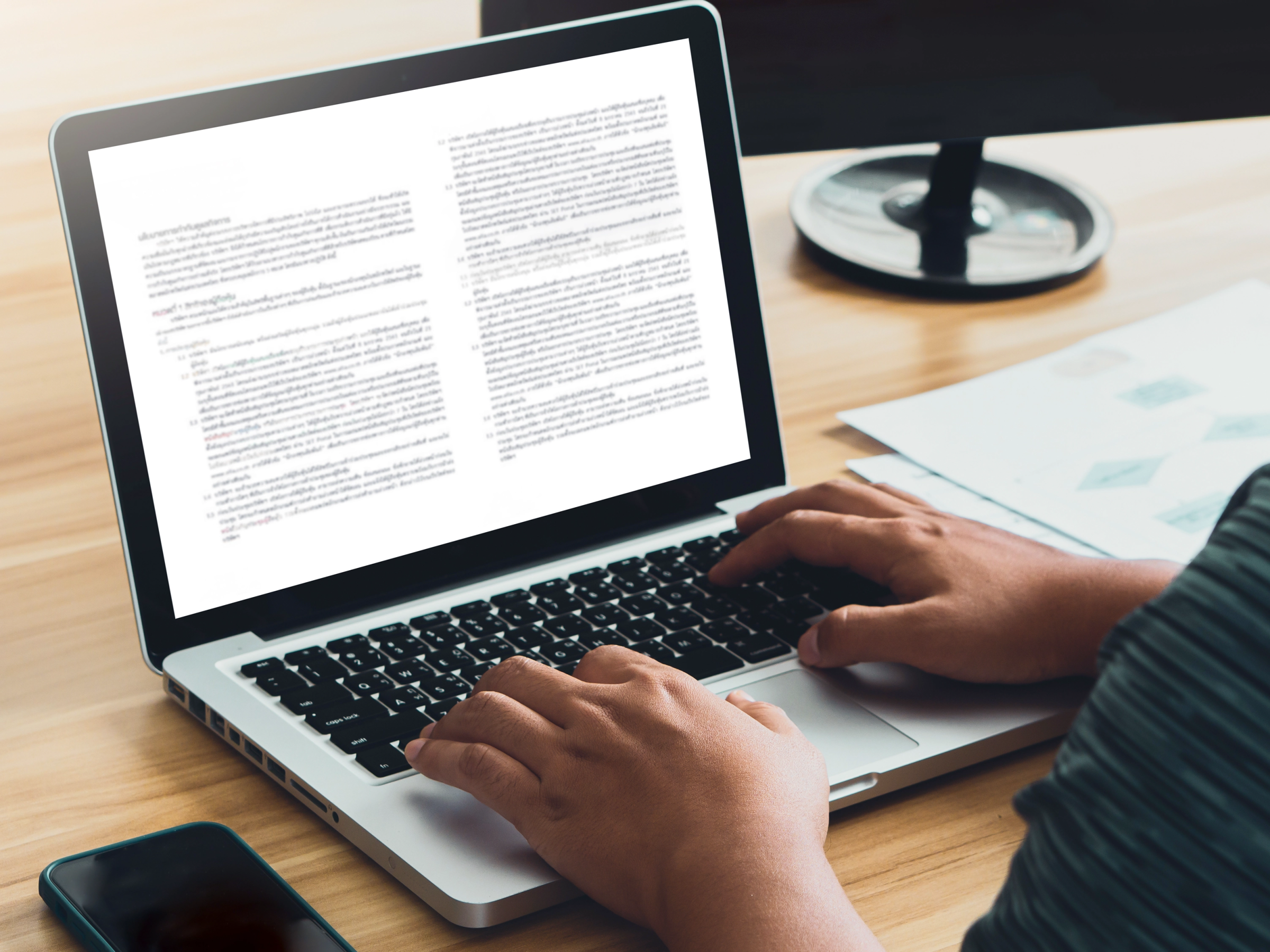Key takeaways
Legal proofreading software is a writing assistant built for lawyers. It can help improve your contracts, briefs, and other documents by checking clarity, grammar, and readability.
Unlike generic tools, it also reviews citations, enforces legal style, and ensures consistent terminology in court filings and client communications.
Some tools specialize in citation checks, while others focus on contract review or writing quality improvements.
When evaluating AI-powered software options, look at how effective each platform is at checking facts and preventing errors.
A single citation error or formatting inconsistency can change the meaning of a contract or memorandum of law. To avoid these mistakes, legal professionals may spend hours—sometimes days—reviewing litigation filings, briefs, and contracts line by line.
Legal proofreading software reduces that burden by automating much of the review process, helping you save time while maintaining accuracy. According to the 8amTM 2025 Legal Industry Report, 45% of legal professionals now use legal AI software every day. This includes drafting (40%) and editing documents (35%).
In this guide, we’ll explore the best legal proofreading tools for 2026, explain their key features, and outline which types of documents each solution handles best.
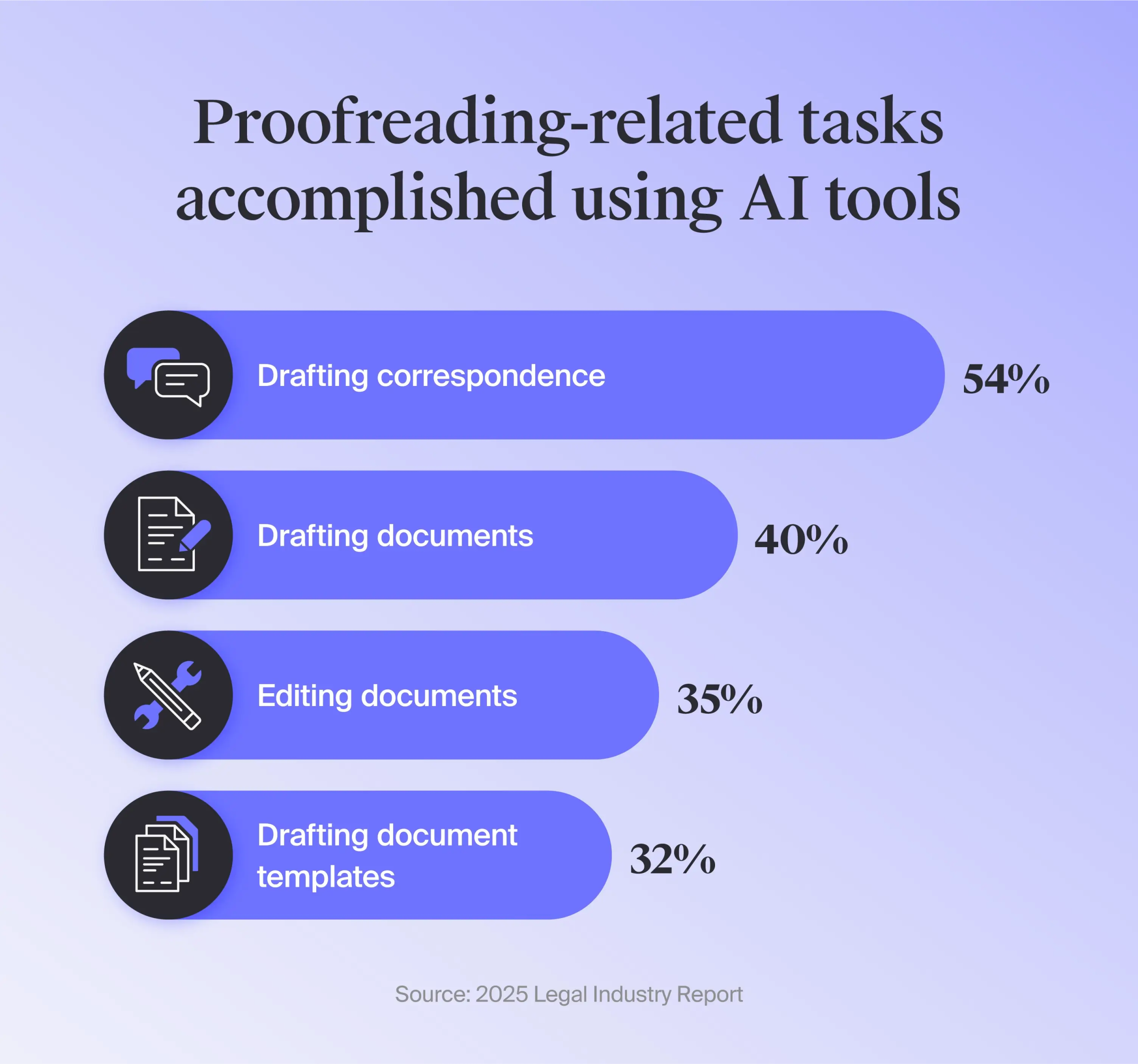
1. Clearbrief
Best for: Law firms handling complex cases with extensive records
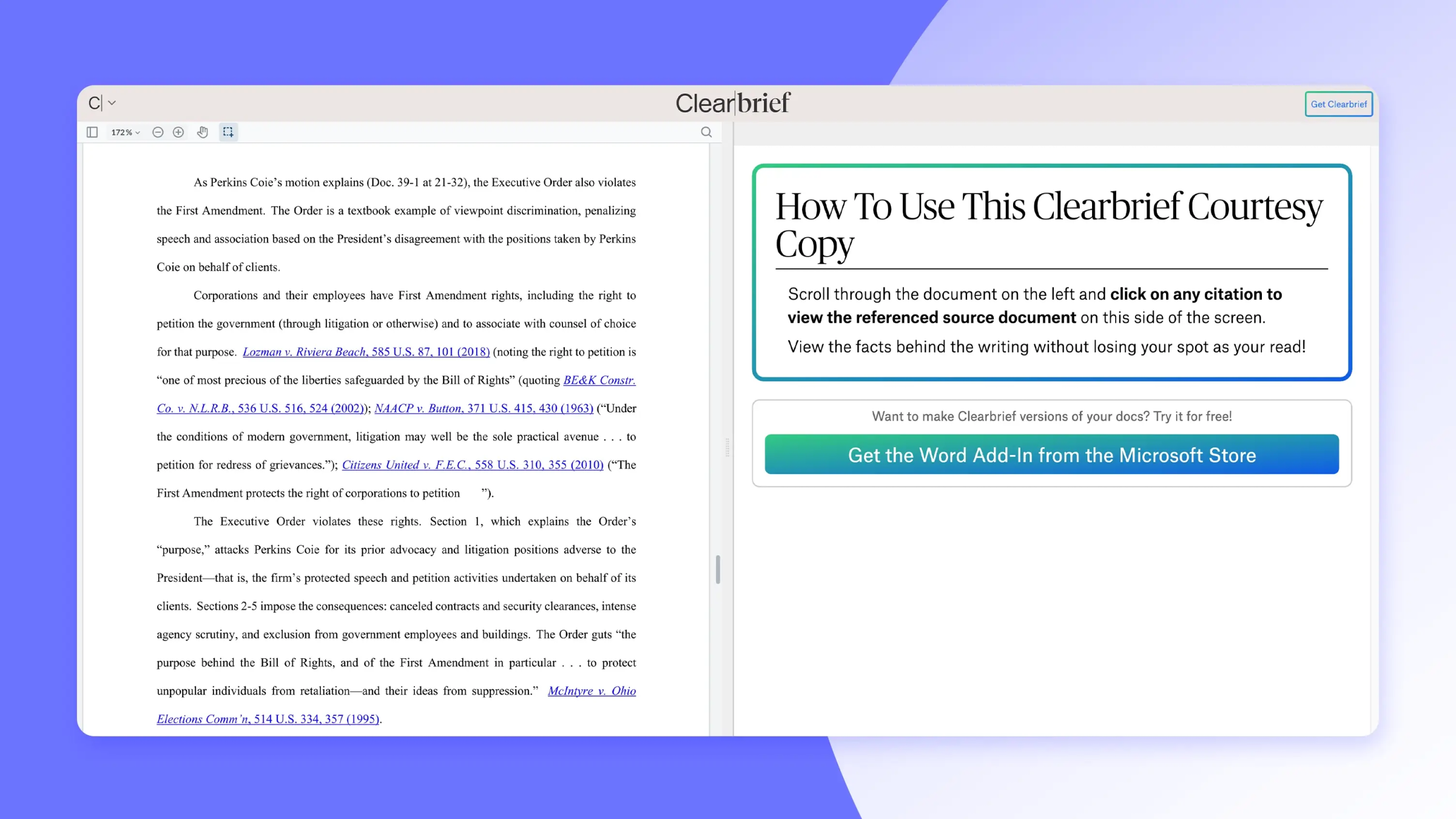
Clearbrief is an AI-powered legal writing tool built directly into Microsoft Word. Proofreading normally means checking grammar, style, and formatting, and Clearbrief extends the process into fact-checking and citation verification.
Clearbrief also lets you import 50,000+ documents from e-discovery and document management systems like 8am MyCase.
Syncing all of your MyCase case documents with Clearbrief creates a Proprietary Intelligence Engine. So whenever you proofread a document in Clearbrief, it analyzes your MyCase files and lists the pages cited.
You can review and verify citation accuracy, automatically generate formatted Tables of Authorities with hyperlinks, and even scan opposing counsel's briefs to spot factual weaknesses or inadmissible evidence.
This can be particularly useful in litigation, where cases often involve thousands of pages of evidence. You can quickly verify that every statement in a brief is supported by a fact cited in the source documents.
Capabilities:
Verify factual statements and legal citations by reviewing the automatically displayed source pages from statutes, cases, transcripts, or exhibits
Highlight text to get suggested pages from all uploaded discovery, depositions, and emails—eliminating manual cross-referencing
Find and insert supporting evidence from discovery, depositions, or emails directly into the document during the proofreading process
Generate a Table of Authorities and compile exhibits from citations when organizing documents for filing
Validate legal citations through the LexisNexis integration and detect AI-hallucinated or incorrect cases
2. Wordrake
Best for: Legal professionals refining briefs and contracts that are well-written but require refinement
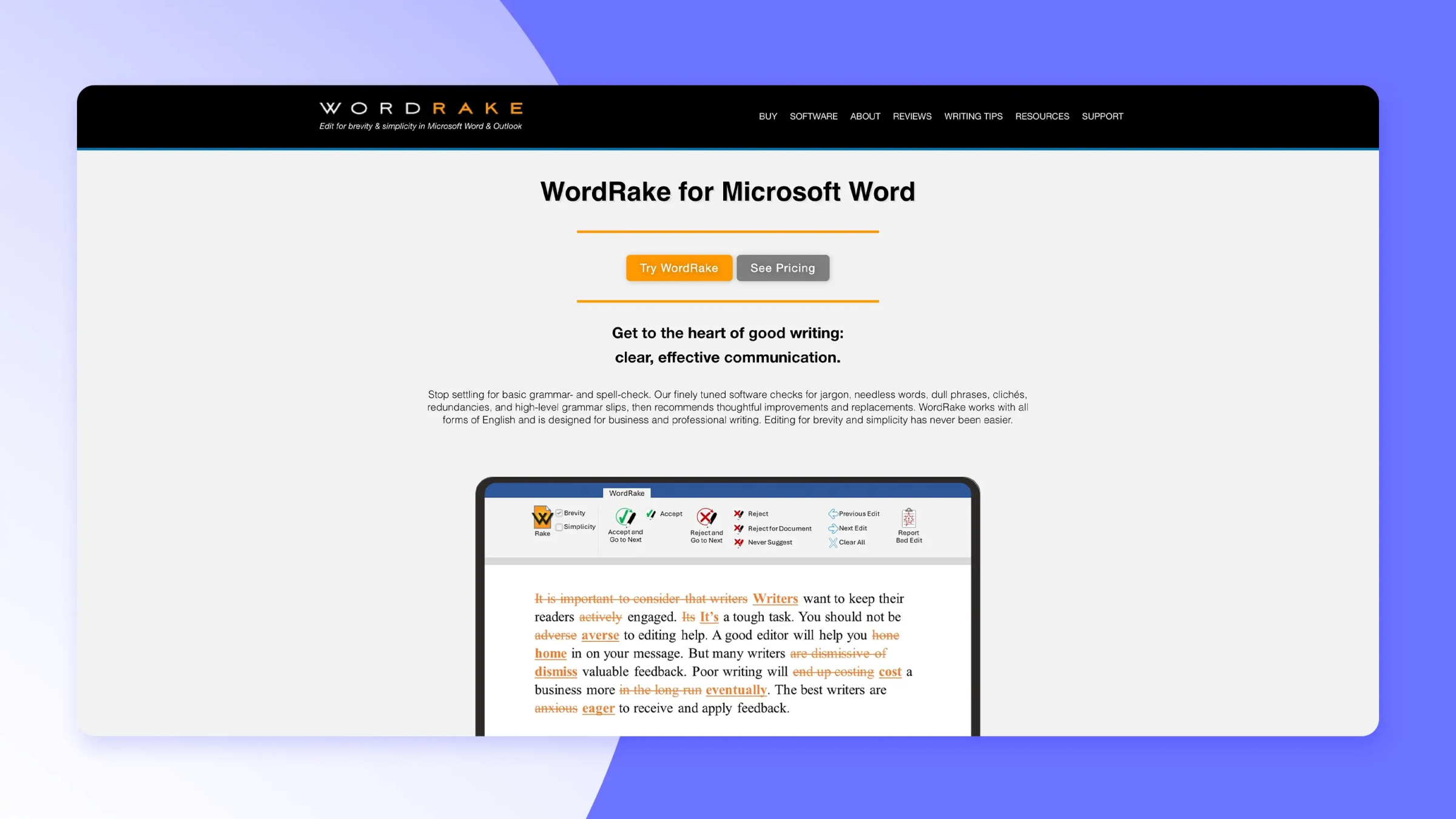
WordRake is another legal AI software that’s built for Microsoft Word and Outlook. It’s backed by 11 U.S. patents and is based on the idea that common writing errors occur in patterns that technology can address.
WordRake works in two modes:
Brevity is classic legal writing software that shortens sentences and eliminates unnecessary words.
Simplicity, on the other hand, simplifies complex language and replaces jargon with familiar terms.
While the Brevity mode is safe for legal writing, the Simplicity mode requires caution in legal contexts. This is because some suggestions, like changing terms like “methodology” to “method,” can unintentionally alter meaning.
Capabilities:
Processes 15 to 35 pages per minute to give you in-line suggestions for edits directly in Word or Outlook
Identifies unnecessary words, weak lead-ins, and convoluted phrases to make your writing more direct
Gives suggestions to replace jargon so your legal documents are easier to read
Augments Microsoft’s grammar and spell check by making your text more concise and direct
3. BriefCatch
Best for: Legal professionals who need writing guidance beyond proofreading
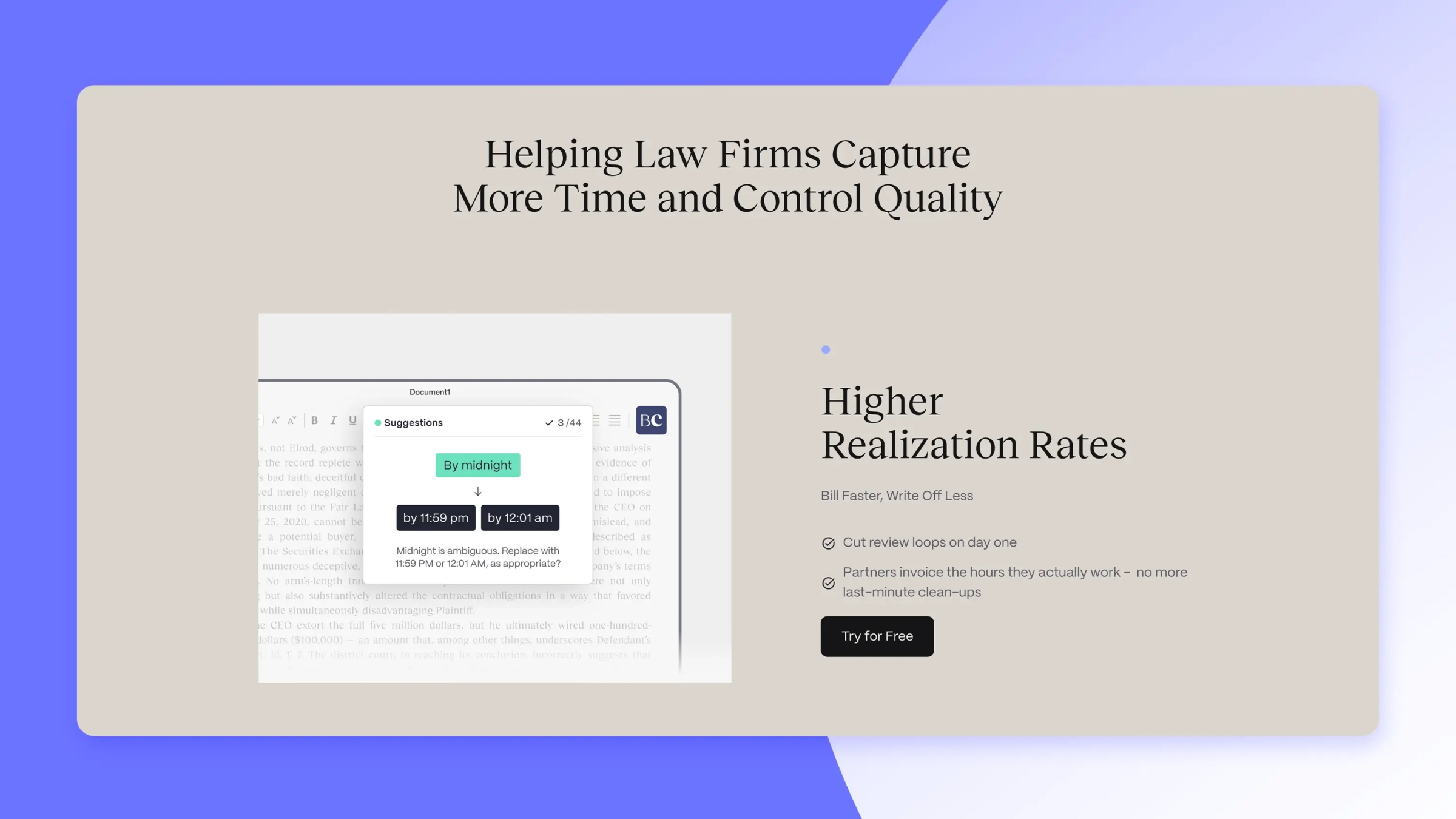
BriefCatch is another popular legal writing software tool that helps you create and proofread legal documents. Its genAI-powered functions also help with both citation accuracy and legal-aware writing guidance. The platform comes with two useful legal AI features:
AI-powered Bluebook citation checker, which goes beyond mechanical cite checking to detect even the smallest deviations from the Bluebook citation style
BriefChat, a drafting advisor that draws on writing examples that leverage founder Ross Guberman’s own legal expertise
Capabilities:
Identify unclear phrasing and redundancies to make legal documents more precise
Verify citations, punctuation, and formatting to ensure accuracy and consistency, including Bluebook-style compliance
Generate style scores and document reports to get insights into readability, tone, and overall writing patterns
Selectively enable or disable legal AI features for team members, ensuring you maintain full control
4. Thomson Reuters CoCounsel Drafting
Best for: Lawyers at larger firms seeking to automate redlining and citation checks
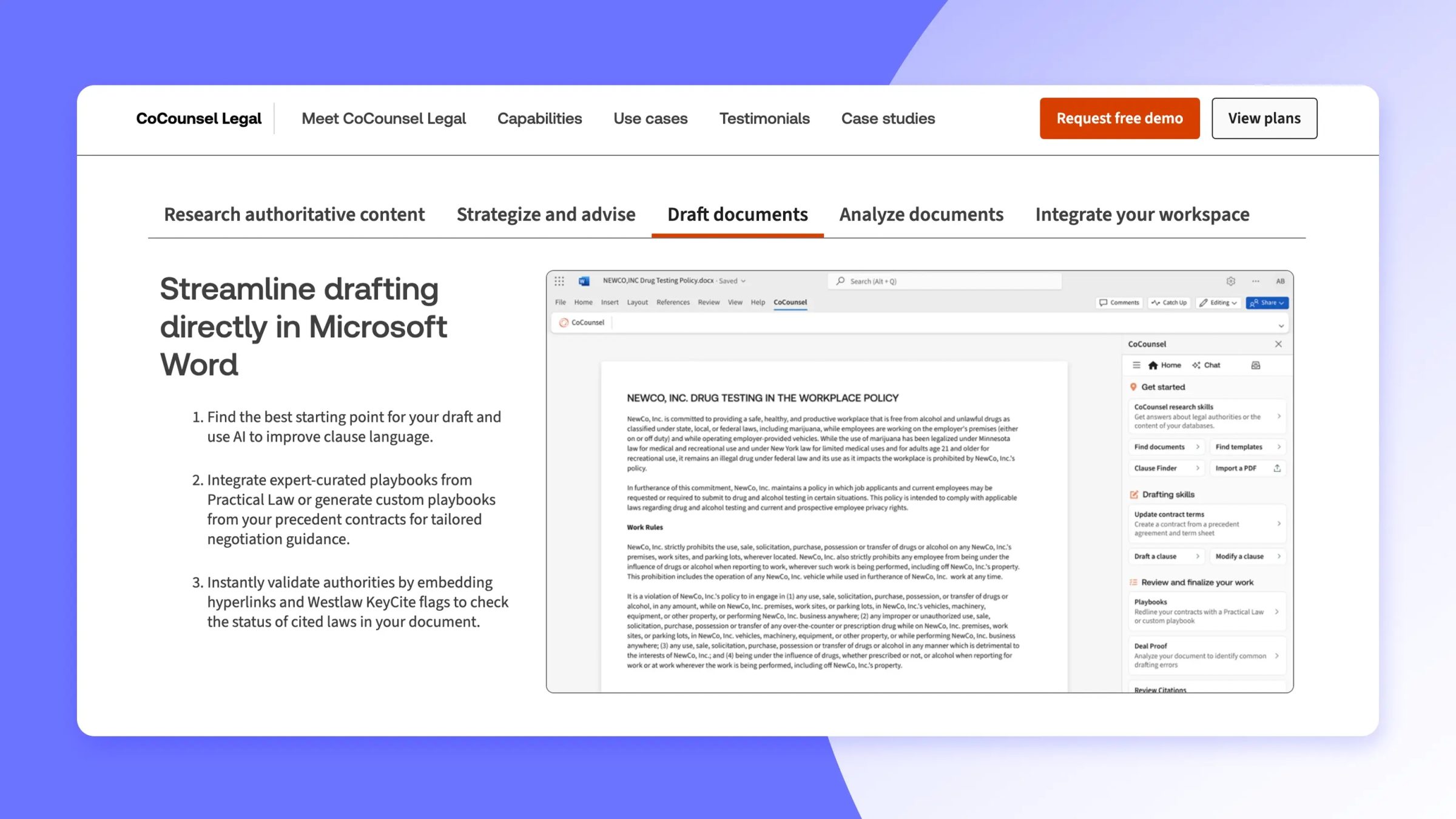
CoCounsel is Thomson Reuters’ generative AI assistant built for both litigation and transactional legal work. It integrates with Thomson Reuters' other legal products, and their AI engine is used across four document skill areas: Research, Review, Summarize, and Draft.
Review is where CoCounsel helps with proofreading. After uploading legal documents, it redlines errors and flags missing clauses.
All suggestions are pulled from your database and Thomson Reuters’ verified sources. Their engineering team also runs daily checks to ensure significantly reduced AI hallucinations.
Capabilities:
Check all references against Westlaw to flag outdated statutes, overturned cases, and misspelled or unrecognized case citations
Automate redlining by comparing contracts to legal playbooks, flagging deviations, risks, and missing language
Analyze and correct common drafting errors, such as missing definitions and numbering issues
Scan briefs or memos to identify missing authority and ensure all legal arguments are properly supported before filing
5. Grammarly Business
Best for: Legal teams who need a reliable proofreading tool for all content and communications
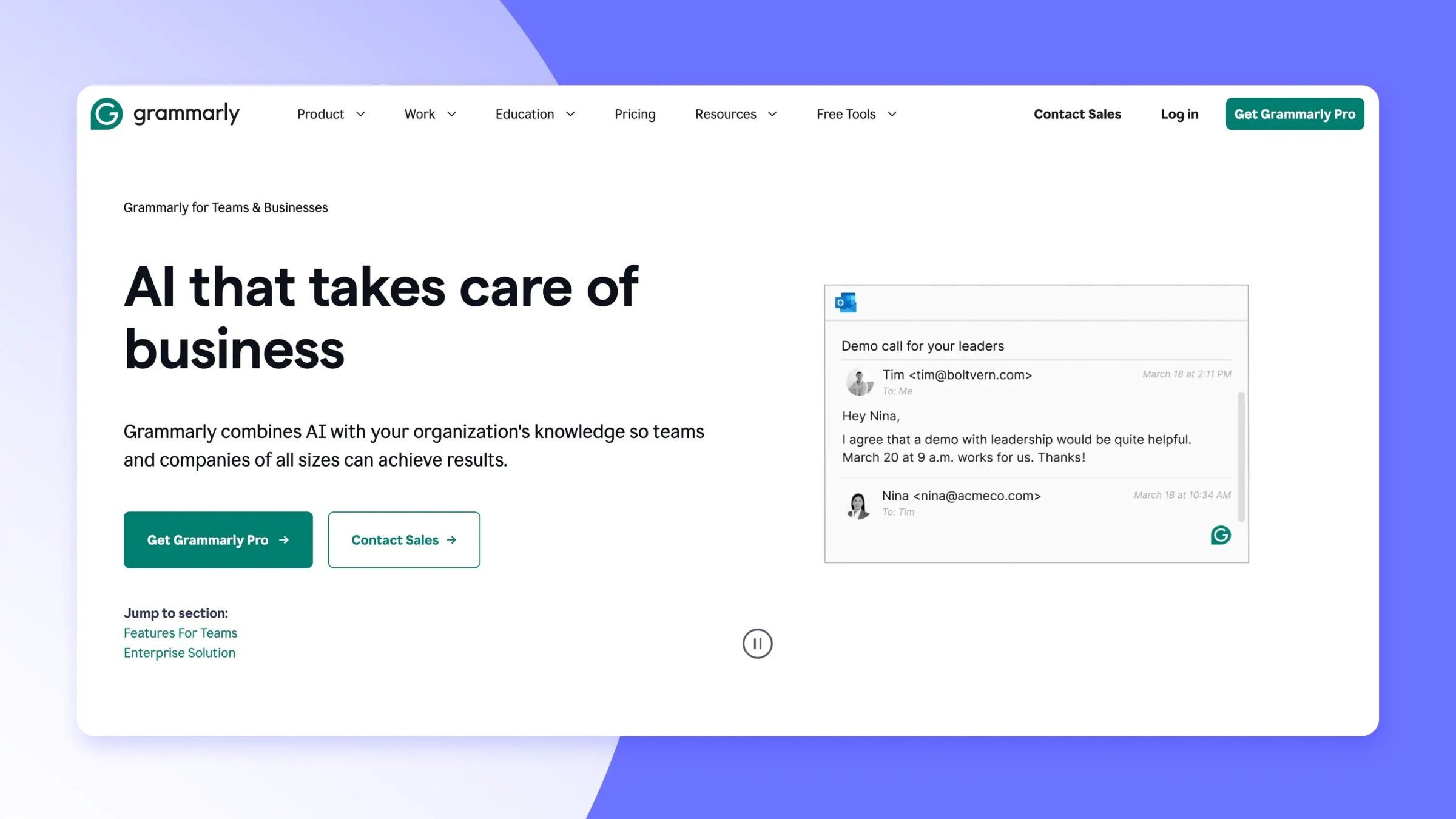
Grammarly is another general document checking tool that improves writing across any context, from emails and internal memos to demand letters, academic papers, and court filings.
It helps you correct grammar, spelling, and style, then explains the why behind each suggestion. As grammar and style can affect legal nuance, this extra context can help you decide whether a suggested change is appropriate for your document.
While you can add your in-house style guide, it’s still a generic tool. It can’t catch legal nuances or verify citations.
Capabilities:
Prompt Grammarly to rewrite your text to make it shorter or more precise
Create a database of acronyms, jargon, and key contacts to quickly clarify terms
Add your style guide to Grammarly to give your team legal-writing-specific guidance
Tips for choosing legal proofreading software
Legal writing often involves a heavy amount of proofreading. Errors in grammar, punctuation, or citations can change the meaning of a contract and even affect court outcomes.
Here are some factors to consider when selecting AI-powered legal proofreading software:
Integrations: Ensure the software works seamlessly with your firm’s document processing and calendaring systems.
Legal-specific features: Check for support of citation styles like Bluebook, legal term recognition, and adherence to common legal writing standards.
AI accuracy: Determine whether the AI tool uses reliable sources to check facts and prevent hallucinations.
Security and confidentiality: Review the protocols for protecting sensitive documents and determine whether the AI trains on your firm’s content.
Document type: Consider whether the AI can manage documents required for your practice area. For example, litigation and transactional documents often require different levels of proofreading.
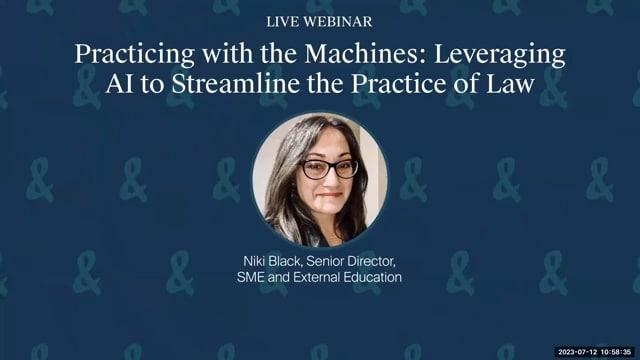
Leverage AI-powered editing with MyCase
MyCase integrates legal document editing and summarization directly into your workflows. The built-in MyCase IQ writing assistant flags grammar issues and suggests revisions to intuitively improve your writing.
It also translates messages into other languages when you're working with non-English-speaking clients. This is especially useful for client emails and communications.
But the main advantage is keeping everything in one place. As Nicole Black, principal legal insight strategist at 8am, puts it:
Book a free demo of MyCase and see how integrated AI proofreading can streamline your legal writing workflow.
Frequently asked questions
About the author

Justin FisherContent Writer and SEO Strategist8am
Justin Fisher is a Content Writer and SEO strategist for 8am, a leading professional business solution. He specializes in writing about emerging legal technology, financial wellness for law firms, and more.